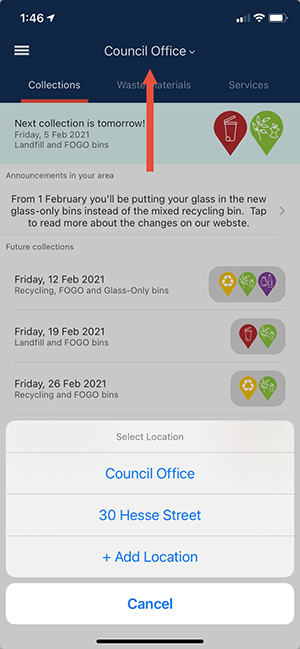When you first download the app you'll click ADD LOCATION to add your first property (you can add more later if you want)
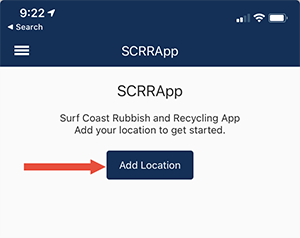
As you type your address, a list of addresses will come up.
The app works for addresses in Surf Cost Shire only.
On the next screen you can fine tune the address and give it a name, like "Home."
Can't find your address?
The search function of the app uses Google Maps to find your address. Some addresses won't show up, for example new builds or remote properties.
If this happens for you, try searching just your street name, then adding the street number in manually on the next page.
If it still doesn't work, let us know.
Add another address
You can add up to 30 different addresses to SCRRApp.
Click your property name at the top and select Add Location.
Or click the three horizontal lines at the top left to open a menu where you'll see another place you can Add Location.